HW-330 Capacitive Soil Moisture Sensor
?Key Features :
- Operating Voltage: 3.3 ~ 5.5 VDC
- Output Voltage: 0 ~ 3.0VDC
- Interface: PH2.0-3P
- Dimension: 98mm * 23mm (3.86in x 0.905in)
- Supports Gravity 3-Pin interface
- Analog output
₨ 140.00 ₨ 150.00
HW-330 Capacitive Soil Moisture Sensor
Buy a complete range of Arduino boards and their component at a very cheap price from all over Pakistan. We are the one and only store in Pakistan providing our customers with a wide range of electronic products and components at a very reasonable price at their doorstep. You can buy Arduino? from all over Pakistan or by visiting Electronic Power House (EPH) and Tetralink Technologies (TLT) in Lahore.
Description:
This Capacitive Soil Moisture Sensor measures soil moisture levels by capacitive sensing, rather than resistive sensing like other types of moisture sensor. Capacitive Soil moisture sensor is made of a corrosion-resistant material giving it long service life. Insert capacitive soil moisture sensor into the soil and impress your friends with the real-time soil moisture data!. The product includes an on-board voltage regulator which gives it an operating voltage range of 3.3 ~ 5.5V. It is compatible with low-voltage MCUs (both 3.3V and 5V logic). To make it compatible with a Raspberry Pi, an ADC converter is required.
Features Of Capacitive Soil Moisture Sensor:
- Operating Voltage: 3.3 ~ 5.5 VDC
- Output Voltage: 0 ~ 3.0VDC
- Interface: PH2.0-3P
- Dimension: 98mm * 23mm (3.86in x 0.905in)
- Supports Gravity 3-Pin interface
- Analog output
Applications:
- Garden plants
- Moisture detection
- Intelligent agriculture
Product Wiki
/***************************************************
This example reads Capacitive Soil Moisture Sensor.
****************************************************/
const int AirValue = 520;?? //you need to replace this value with Value_1
const int WaterValue = 260;? //you need to replace this value with Value_2
int intervals = (AirValue – WaterValue)/3;
int soilMoistureValue = 0;
void setup() {
Serial.begin(9600); // open serial port, set the baud rate to 9600 bps
}
void loop() {
soilMoistureValue = analogRead(A0);? //put Sensor insert into soil
if(soilMoistureValue > WaterValue && soilMoistureValue < (WaterValue + intervals))
{
Serial.println(“Very Wet”);
}
else if(soilMoistureValue > (WaterValue + intervals) && soilMoistureValue < (AirValue – intervals))
{
Serial.println(“Wet”);
}
else if(soilMoistureValue (AirValue – intervals))
{
Serial.println(“Dry”);
}
delay(100);
}



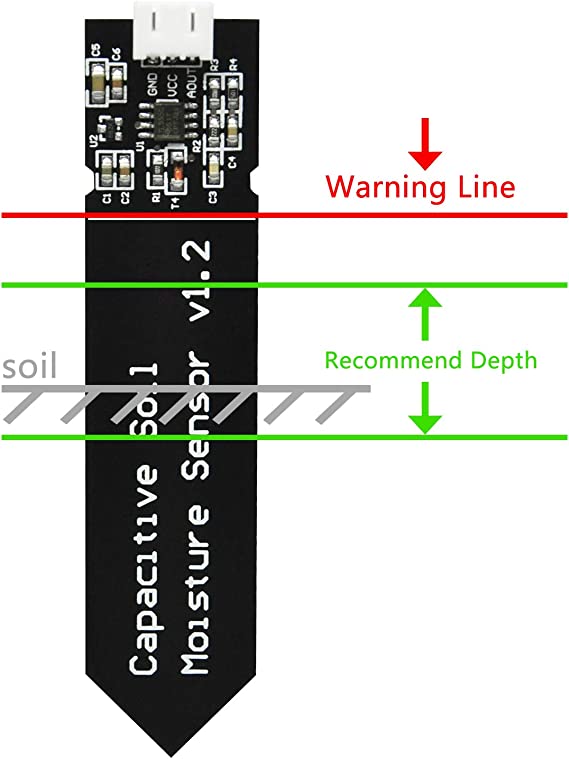

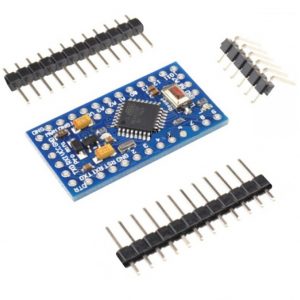


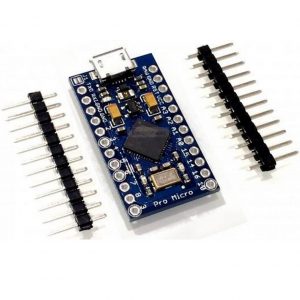
There are no reviews yet.